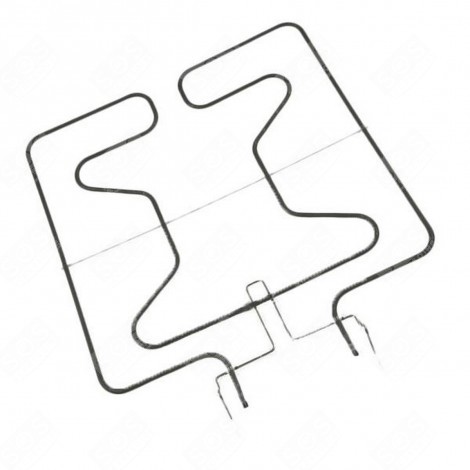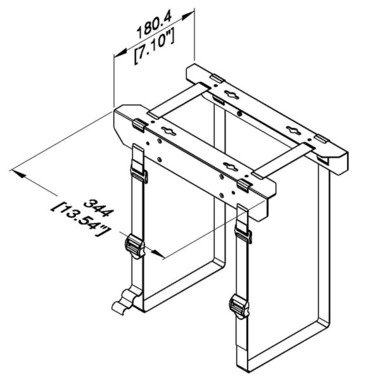Agilent Technologies N2610A manuals
Owner’s manuals and user’s guides for Cable network testers Agilent Technologies N2610A.
We providing 1 pdf manuals Agilent Technologies N2610A for download free by document types: User Manual
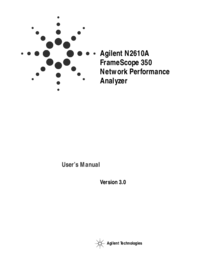
Agilent technologies N2610A User Manual (248 pages)
Brand: Agilent-technologies | Category: Cable network testers | Size: 4.37 MB |

Table of contents
Analyzer
1
Contents
5
Front View
10
Side Views
11
Controls
12
Data Screens
92
Printing Labels
100
Fiber Testing
101
Method B
105
4 Fiber Testing
106
Method C
106
Fiber Testing 4
117
Testing Overview
125
COAX Testing
150
Twinax Testing
151
Using Trace Mode
160
The System Menu
165
Storage Setup
167
Battery Status
168
Operator Setup
171
Printer Setup
177
Network Settings
178
Remote Control
181
SNMP Settings
182
Demo Mode
183
Reference
185
Network Database
189
Editing Tests
193
Deleting Tests
193
Adding Tests
194
DHCP Server
195
DNS Server
197
Test Setup
199
NT File Server
200
NFS File Server
200
Web Server
203
E-mail Server
205
Autotest Results
208
Statistics
210
Top Transmitters
211
Error Mix
211
Protocol Mix
212
Network Tools
213
SNMP Query
214
MAC Loop-back
214
Measurements
220
Attenuation
221
Return Loss
222
Resistance
223
Ambient Noise
223
Calibration
224
Indicators
229
Diagnostics
230
Specifications
231
Physical
232
Environmental
233
Electrical
234
Serial port
235
USB-A port
235
USB-B port
235
Specifications 9
237
Fiber SmartProbe
238
Glossary
239
Glossary 9
241
9 Glossary
242
More products and manuals for Cable network testers Agilent Technologies
| Models | Document Type |
|---|---|
| 16048A |
Service Manual
  Agilent Technologies 16048A Service manual,
21 pages
Agilent Technologies 16048A Service manual,
21 pages
|
| 16048A |
Specifications
 Agilent Technologies 16048A Specifications,
30 pages
Agilent Technologies 16048A Specifications,
30 pages
|
| 16048A |
Specifications
 Agilent Technologies 16048A Specifications,
11 pages
Agilent Technologies 16048A Specifications,
11 pages
|
| 16048A |
Specifications
 Agilent Technologies 16048A Specifications,
104 pages
Agilent Technologies 16048A Specifications,
104 pages
|
| 8133A |
Specifications
 Agilent Technologies 8133A Specifications,
104 pages
Agilent Technologies 8133A Specifications,
104 pages
|
| 16048A |
Service Manual
 Agilent Technologies 16048A Service manual [en] ,
19 pages
Agilent Technologies 16048A Service manual [en] ,
19 pages
|
Agilent Technologies devices