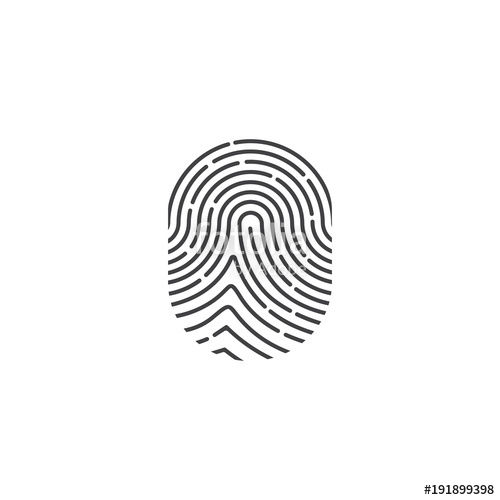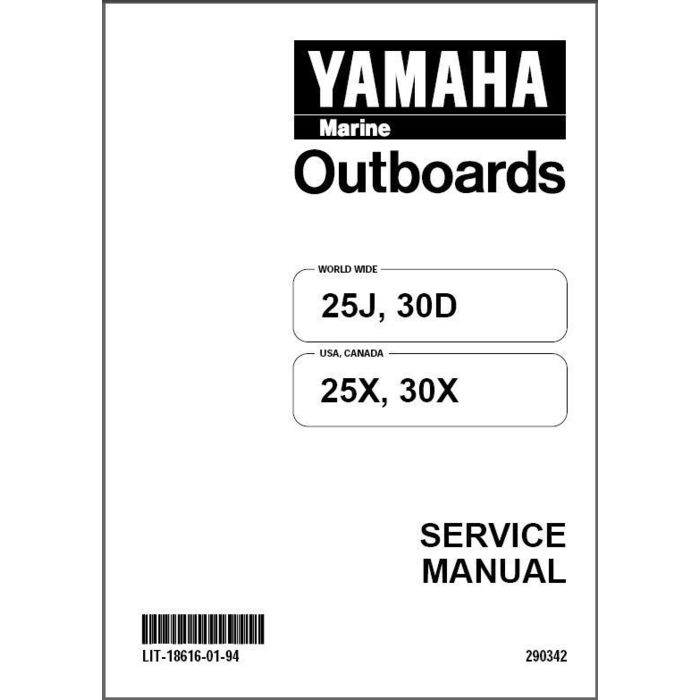Agilent Technologies J3972A manuals
Owner’s manuals and user’s guides for Networking Agilent Technologies J3972A.
We providing 1 pdf manuals Agilent Technologies J3972A for download free by document types: User's Guide

Agilent technologies J3972A User's Guide (551 pages)
Brand: Agilent-technologies | Category: Networking | Size: 3.48 MB |

Table of contents
10
12
14
16
18
20
22
23
24
30
35
40
41
46
48
69
71
79
82
83
87
89
91
93
94
97
99
101
101
103
105
107
109
111
113
114
116
119
121
123
124
131
139
144
146
150
152
155
157
161
169
172
175
176
181
185
187
192
195
202
204
205
206
209
214
223
224
226
227
233
234
237
245
246
251
259
260
263
268
270
279
281
287
290
292
294
310
312
314
316
318
320
330
332
344
348
350
360
363
368
371
375
376
378
382
383
384
384
385
387
398
402
409
409
411
413
415
417
418
420
422
431
432
437
438
445
446
448
450
452
454
456
459
463
464
466
467
469
474
483
486
499
503
512
517
521
523
524
526
534
536
537
537
537
539
540
540
541
542
544
545
547
549
More products and manuals for Networking Agilent Technologies
| Models | Document Type |
|---|---|
| 8922S |
User Manual
 Agilent 8922S, 8922M, 83220E GSM mobile test solutions,
18 pages
Agilent 8922S, 8922M, 83220E GSM mobile test solutions,
18 pages
|
| 81689A |
User's Guide
 Agilent Technologies 81689A User`s guide,
117 pages
Agilent Technologies 81689A User`s guide,
117 pages
|
| N9360A |
User Manual
 Agilent N9360A Mobile Station Tester,
10 pages
Agilent N9360A Mobile Station Tester,
10 pages
|
| 8753ES |
User Manual
 Installation Note - Agilent Technologies,
13 pages
Installation Note - Agilent Technologies,
13 pages
|
| E5805A |
Installation Guide
  Agilent Technologies E5805A Installation guide [en] ,
47 pages
Agilent Technologies E5805A Installation guide [en] ,
47 pages
|
| 8922S |
Specifications
 Agilent Technologies 8922S Specifications,
204 pages
Agilent Technologies 8922S Specifications,
204 pages
|
| E6474A |
User's Guide
 Agilent Technologies E6474A User`s guide,
184 pages
Agilent Technologies E6474A User`s guide,
184 pages
|
| Option H48 Multiport Test Set Z5623A |
Service Manual
 Agilent Technologies Option H48 Multiport Test Set Z5623A Technical data,
138 pages
Agilent Technologies Option H48 Multiport Test Set Z5623A Technical data,
138 pages
|
| E6392B |
User Manual
 Agilent Technologies 2G & 3G Solutions – Accelerating Progress,
24 pages
Agilent Technologies 2G & 3G Solutions – Accelerating Progress,
24 pages
|
| PN 8510-16 |
Instruction Manual
 Agilent Technologies PN 8510-16 Programming instructions,
23 pages
Agilent Technologies PN 8510-16 Programming instructions,
23 pages
|
| E6474A |
Specifications
 Agilent Technologies E6474A Specifications,
58 pages
Agilent Technologies E6474A Specifications,
58 pages
|
| E6392B |
User Manual
 Competitively manage and process your mobile phone returns with,
8 pages
Competitively manage and process your mobile phone returns with,
8 pages
|
| N9360A |
Service Manual
 Agilent Technologies N9360A Technical data,
44 pages
Agilent Technologies N9360A Technical data,
44 pages
|
| 8922M |
User's Guide
 Agilent Technologies 8922M User`s guide,
94 pages
Agilent Technologies 8922M User`s guide,
94 pages
|
| Option H48 Multiport Test Set Z5623A |
Specifications
 Agilent Technologies Option H48 Multiport Test Set Z5623A Specifications,
191 pages
Agilent Technologies Option H48 Multiport Test Set Z5623A Specifications,
191 pages
|
| E6474A |
User Manual
 Agilent E6474A Indoor Wireless Measurement System,
8 pages
Agilent E6474A Indoor Wireless Measurement System,
8 pages
|
| 8753ES |
Service Manual
 Agilent Technologies 8753ES Technical data,
483 pages
Agilent Technologies 8753ES Technical data,
483 pages
|
| E6651A |
User Manual
 Agilent E6651A Mobile WiMAX™ test set,
8 pages
Agilent E6651A Mobile WiMAX™ test set,
8 pages
|
| N9360A |
User Manual
 Agilent Technologies N9360A User manual,
358 pages
Agilent Technologies N9360A User manual,
358 pages
|
| Switch E2050-90003 |
User Manual
 Agilent Technologies Switch E2050-90003 User's Manual,
110 pages
Agilent Technologies Switch E2050-90003 User's Manual,
110 pages
|
Agilent Technologies devices