Agilent Technologies U3401A User Manual
Browse online or download User Manual for Multimeters Agilent Technologies U3401A. U3401A Quick Start Guide
- Page / 62
- Table of contents
- BOOKMARKS


- Agilent U3401A 1
- 4 1/2 Digit Dual Display 1
- Multimeter 1
- Contents 3
- The Front Panel at a Glance 5
- The Display at a Glance 6
- Getting Started 1 7
- U3401A Quick Start Guide 3 7
- Getting Started 8
- Turn on the multimeter 9
- Select a function 10
- Set the range 10
- Using the secondary display 10
- Math operation 11
- For more information 12
- Multimètre double 13
- Avertissements 14
- Table des matières 15
- La face avant 17
- 1 Mise en route 18
- Mise en route 1 19
- Mise en route 20
- Sélection d'une fonction 22
- Définition de la plage 22
- Opération mathématique 23
- 4 ½ Digit Sekundär 25
- Hinweise 26
- Die Anzeige auf einem Blick 30
- Erste Schritte 1 31
- U3401A Schnellstarthandbuch 3 31
- Erste Schritte 32
- Einschalten des Multimeters 33
- Auswählen einer Funktion 34
- Einstellen des Bereichs 34
- Verwenden der Sekundäranzeige 34
- Math. Operation 35
- Weitere Informationen 36
- Agilent U3401A 4 1/2 37
- Agilent 38
- Agilent 38
- 2 U3401A 42
- 1-1 VFD 42
- 4 U3401A 44
- AC DC 45
- 10 A RMS 45
- Agilent Technologies 49
- クイック・スタート・ 50
- クイック・スタート・ガイド 53
- フロント・パネルの概要 54
- ディスプレイの概要 55
- テスト・リードを入力端子に接続します 58
- マルチメータをオンにします 58
- 6 U3401A 59
- 8 U3401A 61
Summary of Contents
Agilent TechnologiesAgilent U3401A 4 1/2 Digit Dual DisplayMultimeterQuick Start Guide
1Getting Started6 U3401A Quick Start Guide5Select a functionPress one of the following keys to select a measurement function.6Set the rangeFor most me
Getting Started 1U3401A Quick Start Guide 7Press , to disable the secondary display.8Math operationThe U3401A has six math operations — dBm, Rel (
1Getting Started8 U3401A Quick Start GuideThe following table presents a summary of the math operations that can be used with each measurement functio
Agilent TechnologiesMultimètre double affichage 4 1/2 chiffres Agilent U3401AGuide de mise en routeU3401 QSG.book Page i Friday, April 10, 2009 1:5
ii Guide de mise en route du Avertissements© Agilent Technologies, Inc. 2009Conformément aux lois internationales relatives à la propriété intellectue
iii Guide de mise en route du Table des matièresLa face avant 1L'écran d'un coup d'œil 2Mise en route 41 Branchez le cordon d'alim
iv Guide de mise en route du U3401 QSG.book Page iv Friday, April 10, 2009 1:52 PM
Mise en route 1Guide de mise en route du faradmètre U3401A 1La face avant Touches des fonctions de mesureAffichage secondaireBornes d'entrée et
1 Mise en route2 Guide de mise en route du faradmètre U3401AL'écran d'un coup d'œilFigure 1-1 Affichage complet VFD avec rétroéclairage
Mise en route 1Guide de mise en route du faradmètre U3401A 3Avertisseur DescriptionμmA Unité d'intensité : μA, mA, AμmnF Unité de capacité : μF,
ii U3401A Quick Start GuideNotices© Agilent Technologies, Inc. 2009No part of this manual may be reproduced in any form or by any means (including ele
1 Mise en route4 Guide de mise en route du faradmètre U3401AMise en routeCette section décrit étape par étape les principales procédures permettant de
Mise en route 1Guide de mise en route du faradmètre U3401A 53Raccordement des cordons de test aux bornes d'entrée4 Mise sous tension du multimètr
1 Mise en route6 Guide de mise en route du faradmètre U3401A5Sélection d'une fonctionAppuyez sur une des touches suivantes pour sélectionner une
Mise en route 1Guide de mise en route du faradmètre U3401A 77Utilisation de l'affichage secondaireAppuyez sur puis sur une touche de fonction s
1 Mise en route8 Guide de mise en route du faradmètre U3401ALe tableau suivant présente un récapitulatif des opérations mathématiques pouvant être uti
Agilent TechnologiesAgilent U3401A 4 ½ Digit Sekundär-anzeige-MultimeterSchnellstarthandbuch
ii U3401A SchnellstarthandbuchHinweise© Agilent Technologies, Inc. 2009Vervielfältigung, Anpassung oder Übersetz-ung ist gemäß den Bestimmungen des Ur
U3401A Schnellstarthandbuch iiiInhaltDas vordere Bedienfeld auf einen Blick 1Die Anzeige auf einem Blick 2Erste Schritte 41 Anschließen des Netzkabels
iv U3401A Schnellstarthandbuch
Erste Schritte 1U3401A Schnellstarthandbuch 1Das vordere Bedienfeld auf einen Blick Tastenfelder für Messfunktio-nenSekundäranzeigeEingangsanschlüss
iii U3401A Quick Start GuideContentsThe Front Panel at a Glance 1The Display at a Glance 2Getting Started 41 Connect the power cord 42 Adjust the
1Erste Schritte2 U3401A SchnellstarthandbuchDie Anzeige auf einem BlickAbbildung 1-1VFD-Vollanzeige, wobei alle Segmente beleuchtet sindDie sehr gut s
Erste Schritte 1U3401A Schnellstarthandbuch 3Melder Beschreibung mV Spannungseinheit: mV, VμmA Stromstärkeeinheit: μA, mA, AμmnF Kapazitätseinheit: μF
1Erste Schritte4 U3401A SchnellstarthandbuchErste SchritteIn diesem Abschnitt werden die grundlegenden Verfahrensschritte bei der Verwendung des Multi
Erste Schritte 1U3401A Schnellstarthandbuch 53Anschließen der Testleitungen an die Eingangsanschlüsse4 Einschalten des MultimetersDrücken Sie auf ,
1Erste Schritte6 U3401A Schnellstarthandbuch5Auswählen einer FunktionDrücken Sie auf eine der folgenden Tasten, um eine Messfunktion aus-zuwählen.6Ein
Erste Schritte 1U3401A Schnellstarthandbuch 7Drücken Sie , um die Sekundäranzeige zu aktivieren.8Math. Operation Das U3401A bietet fünf math. Opera
1Erste Schritte8 U3401A SchnellstarthandbuchDie folgende Tabelle enthält eine Zusammenfassung der math. Operatio-nen, die mit den einzelnen Messfunkti
Agilent TechnologiesAgilent U3401A 4 1/2
ii U3401A © Agilent Technologies, Inc. 2009 Agilent Technologies, Inc. () U3401-900192009 3 18 Agilent Technologies, Inc.3501 Stevens Creek Blvd.
iii U3401A 1 2 41 42 43 54 55 66 67 68 79 8
iv U3401A Quick Start Guide
iv U3401A
1U3401A 1 Shift
12 U3401A 1-1 VFD (vacuum fluorescent display, VFD) S U3401AM U3401AF U3401APEAK U3401AHOLDMINMAXRELdBm 1 mW 4 2 W/ U3401AAUTODC AC DCAC AC+DCºC U
1U3401A 3µmAµA mA AµmnF µF nF mFMkk M [MkHzHz kHz MHzµnmF µF nF mFºC U3401AºF U3401A% mVmV VµmAµA mA ASMkk M2ND U3401AAUTODCACDCAC AC+DCCOMPdBm 1 mW
14 U3401A 12/
1U3401A 534 DC +-AC DC +-AC DC 10 A RMS+-AC DC
16 U3401A 56 AUTO 7 ( )
1U3401A 7 8U3401A — dBm Rel ( ) MinMax Comp () Hold (%) (0.6 1 ) + dBm + Comp + Hold MinMax Rel
18 U3401A Agilent U3401A 9Agilent U3401A ( ) dBm Rel Min Max Comp Hold %DCV✔✔✔✔✔ ✔ ✔DCI- ✔✔ ✔✔ ✔ ✔--✔✔✔ ✔ ✔ACV✔✔✔✔✔ ✔ ✔ACI- ✔✔ ✔✔ ✔ ✔- ✔✔ ✔✔ ✔ ✔/-
© Agilent Technologies, Inc. 20092009 3 18 U3401-90019www.agilent.comAgilent Technologies( ) 800 829 4444 ( ) 800 829 4433( ) 877 894 4414 ( ) 800
Getting Started 1U3401A Quick Start Guide 1The Front Panel at a Glance Measurement function keypadsSecondary displayInput terminals and current fuse
Agilent TechnologiesAgilent U3401A 4 1/2桁デュアル・ディスプレイ・マルチメータクイック・スタート・ガイド
ii U3401Aクイック・スタート・ガイドご注意© Agilent Technologies, Inc. 2009 米国および国際著作権法の規定に基づき、Agilent Technologies, Inc.による事前の同意と書面による許可なしに、本書の内容をいかなる手段でも(電子的記憶および読み出
U3401Aクイック・スタート・ガイドiii目次フロント・パネルの概要Å@1ディスプレイの概要Å@2使用前の準備Å@41 電源コードを接続しますÅ@42 持ち運び用ハンドルを調整しますÅ@43 テスト・リードを入力端子に接続しますÅ@54 マルチメータをオンにしますÅ@55 機能を選択しま
iv U3401Aクイック・スタート・ガイド
入門1U3401Aクイック・スタート・ガイド1フロント・パネルの概要 測定機能キーパッドセカンダリ・ディスプレイ入力端子と電流ヒューズオートレンジ、手動レンジ、コンパレータ操作パワー・オン/オフ・スイッチ演算機能キーパッドシフトプライマリ・ディスプレイ
1 入門2 U3401Aクイック・スタート・ガイドディスプレイの概要図1-1 すべてのセグメントが点灯した状態のVFDフル表示真空蛍光ディスプレイ(VFD)の非常に見やすいインジケータについては、以下の表で説明します。インジケータ 概要プライマリ・ディスプレイS 測定速度:低速。U3401Aには適
入門1U3401Aクイック・スタート・ガイド3インジケータ 概要μmA 電流単位:μA、mA、AμmnF キャパシタンス単位: μF、nF、mFMkΩ 抵抗単位:Ω、kΩ、MΩMkHz 周波数単位:Hz、kHz、MHzセカンダリ・ディスプレイプライマリ・ディスプレイの極性、桁、小数点μmnF
1 入門4 U3401Aクイック・スタート・ガイド使用前の準備ここでは、マルチメータの操作方法の基本手順について詳細に説明します。1電源コードを接続します2持ち運び用ハンドルを調整しますハンドルの側面をつかんで、外側(下の赤い矢印で示す方向)にひっぱります。次に、ハンドルを必要な位置まで動かします。
入門1U3401Aクイック・スタート・ガイド53テスト・リードを入力端子に接続します4マルチメータをオンにしますを押してマルチメータをオンにします。マルチメータがパワー・オン・セルフテストを実行しているあいだ、フロント・パネル・ディスプレイが明るくなります。マルチメータの電源投入直後は、DC電圧機能
1 入門6 U3401Aクイック・スタート・ガイド5機能を選択します次のキーのいずれかを押して、測定機能を選択します。6レンジを設定しますほとんどの測定機能では、オートレンジ機能を使用すると、マルチメータがレンジを自動的に選択します。手動レンジを使用すると、固定レンジを選択できます。オートレンジ機能
1Getting Started2 U3401A Quick Start GuideThe Display at a GlanceFigure 1-1 VFD full display with all segments illuminatedThe highly visible vacuum fl
入門1U3401Aクイック・スタート・ガイド7、 を押して、 セカンダリ・ディスプレイをオフにします。8演算機能U3401Aには、dBm、Rel(相対)、MinMax、Comp(比較)、Hold、Percentage(%)の6つの演算機能があります。注意マルチメータがデュアル・ディスプレイ・モー
1 入門8 U3401Aクイック・スタート・ガイド以下の表に、各測定機能と一緒に使用できる演算機能のサマリを示します。各演算機能の詳細な操作手順については、『Agilent U3401A User’s and ServiceGuide』を参照してください。9詳細『Agilent U3401A Use
© Agilent Technologies, Inc. 2009Printed in MalaysiaFirst Edition, March 18, 2009U3401-90019www.agilent.comAgilent TechnologiesContact usTo obtain ser
Getting Started 1U3401A Quick Start Guide 3Annunciator DescriptionμmA Current unit: μA, mA, AμmnF Capacitance unit: μF, nF, mFMkΩ Resistance unit: Ω,
1Getting Started4 U3401A Quick Start GuideGetting StartedThis section describes the basic step- by- step procedures on how to operate the multimeter.1
Getting Started 1U3401A Quick Start Guide 53Connect the test leads to the input terminals4 Turn on the multimeterPush to turn on the multimeter. The
More documents for Multimeters Agilent Technologies U3401A


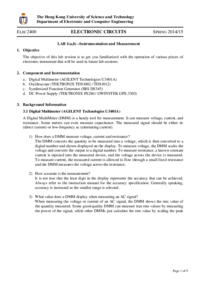

 (42 pages)
(42 pages) (225 pages)
(225 pages)







Comments to this Manuals