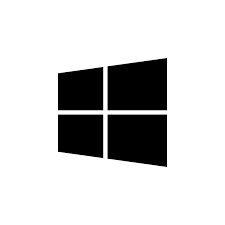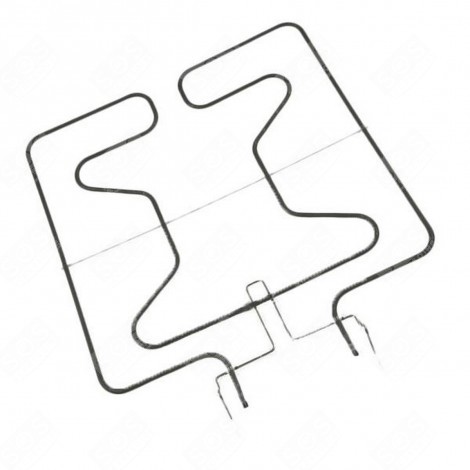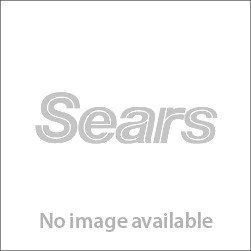Agilent Technologies 83438A manuals
Owner’s manuals and user’s guides for Power supply units Agilent Technologies 83438A.
We providing 7 pdf manuals Agilent Technologies 83438A for download free by document types: User Manual, User's Guide, Instruction Manual

Agilent technologies 83438A User Manual (8 pages)
Brand: Agilent-technologies | Category: Power supply units | Size: 0.29 MB |

Table of contents

Agilent technologies 83438A User Manual (11 pages)
Brand: Agilent-technologies | Category: Power supply units | Size: 0.48 MB |


Agilent technologies 83438A User's Guide (116 pages)
Brand: Agilent-technologies | Category: Power supply units | Size: 1.11 MB |

Table of contents
21
31
39
41
45
47
55
64
64
76
81
95
96
96
98
116

Agilent technologies 83438A User Manual (10 pages)
Brand: Agilent-technologies | Category: Power supply units | Size: 0.26 MB |

Table of contents

Agilent technologies 83438A User's Guide (106 pages)
Brand: Agilent-technologies | Category: Power supply units | Size: 2.26 MB |

Table of contents

Agilent technologies 83438A User Manual (10 pages)
Brand: Agilent-technologies | Category: Power supply units | Size: 0.16 MB |

Table of contents

Agilent technologies 83438A Instruction Manual (466 pages)
Brand: Agilent-technologies | Category: Power supply units | Size: 9.41 MB |

Table of contents
14
17
26
36
39
40
53
79
87
107
109
119
127
133
147
156
166
169
173
180
182
189
200
201
208
220
220
222
227
229
233
234
278
281
285
291
292
296
297
297
300
302
306
312
315
319
320
324
329
335
353
353
355
362
363
365
366
367
379
380
383
384
396
398
415
426
426
427
427
429
More products and manuals for Power supply units Agilent Technologies
| Models | Document Type |
|---|---|
| 667xA |
User's Guide
 Agilent Technologies 667xA User`s guide,
72 pages
Agilent Technologies 667xA User`s guide,
72 pages
|
| 6201B |
User Manual
 Agilent E4990A Impedance Analyzer,
28 pages
Agilent E4990A Impedance Analyzer,
28 pages
|
| 6224B |
Specifications
 Agilent Technologies 6224B Specifications,
191 pages
Agilent Technologies 6224B Specifications,
191 pages
|
| E3645A |
User Manual
 CustomerCare CD Contents Product Information Manuals by Model,
11 pages
CustomerCare CD Contents Product Information Manuals by Model,
11 pages
|
| 6217A |
User's Guide
 Agilent Technologies 6217A User`s guide,
211 pages
Agilent Technologies 6217A User`s guide,
211 pages
|
| 6102A |
User Manual
 Agilent MSO6032A-8ML datasheet: pdf,
2 pages
Agilent MSO6032A-8ML datasheet: pdf,
2 pages
|
| 6629A |
Specifications
 Agilent Technologies 6629A Specifications,
123 pages
Agilent Technologies 6629A Specifications,
123 pages
|
| E3640A |
Service Manual
 Agilent Technologies E3640A Technical data,
243 pages
Agilent Technologies E3640A Technical data,
243 pages
|
| 6552A |
Specifications
 Agilent Technologies 6552A Specifications,
133 pages
Agilent Technologies 6552A Specifications,
133 pages
|
| 669xA |
Service Manual
 Agilent Technologies 669xA Service manual [en] ,
102 pages
Agilent Technologies 669xA Service manual [en] ,
102 pages
|
| 6112A |
User Manual
 Agilent - Energy Harvesting Network,
12 pages
Agilent - Energy Harvesting Network,
12 pages
|
| 6641A |
User Manual
 Agilent 6645A,
3 pages
Agilent 6645A,
3 pages
|
| 6111A |
User's Guide
 Agilent Technologies 6111A User`s guide,
478 pages
Agilent Technologies 6111A User`s guide,
478 pages
|
| 6641A |
User's Guide
 Agilent Technologies 6641A User`s guide [en] ,
171 pages
Agilent Technologies 6641A User`s guide [en] ,
171 pages
|
| 6011A |
Service Manual
 Agilent Technologies 6011A Service manual,
123 pages
Agilent Technologies 6011A Service manual,
123 pages
|
| E3614A |
User Manual
 Agilent E36XXA Series Non-Programmable DC Power Supplies,
5 pages
Agilent E36XXA Series Non-Programmable DC Power Supplies,
5 pages
|
| 6611C |
User Manual
 6611C-01A - Keysight,
2 pages
6611C-01A - Keysight,
2 pages
|
| N3970A |
Service Manual
 Agilent Technologies N3970A Technical data,
50 pages
Agilent Technologies N3970A Technical data,
50 pages
|
| E3631A |
User Manual
 Agilent E3631A Power Supply,
3 pages
Agilent E3631A Power Supply,
3 pages
|
| 6038A 6010A |
Specifications
 Agilent Technologies 6038A 6010A Specifications,
129 pages
Agilent Technologies 6038A 6010A Specifications,
129 pages
|
Agilent Technologies devices