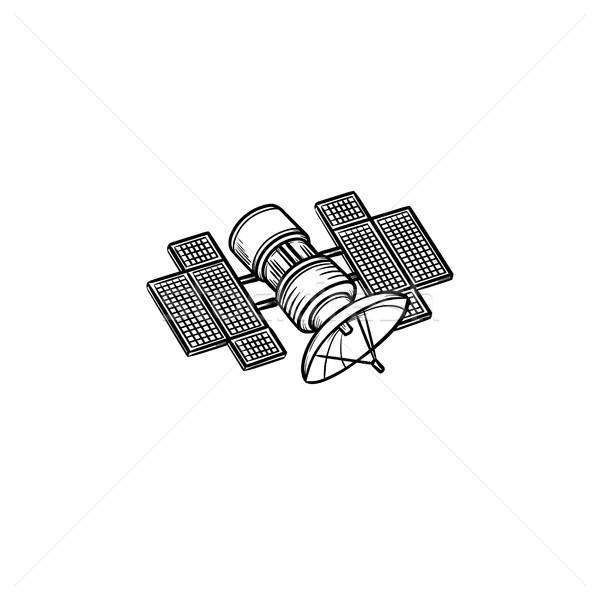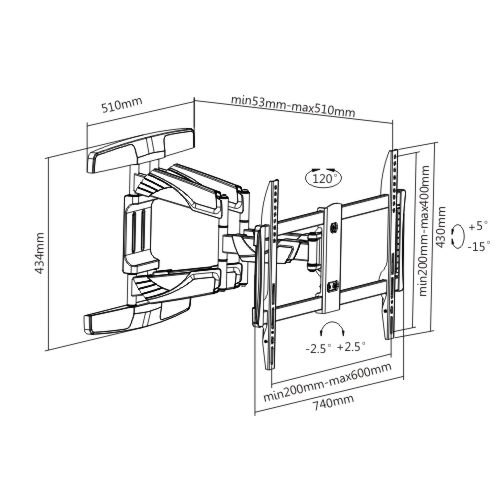Agilent Technologies ENA Series manuals
Owner’s manuals and user’s guides for Multimeters Agilent Technologies ENA Series.
We providing 3 pdf manuals Agilent Technologies ENA Series for download free by document types: User's Guide, Instruction Manual

Agilent technologies ENA Series User's Guide (13 pages)
Brand: Agilent-technologies | Category: Multimeters | Size: 0.28 MB |

Table of contents

Agilent technologies ENA Series User's Guide (775 pages)
Brand: Agilent-technologies | Category: Multimeters | Size: 19.67 MB |

Table of contents
11
14
15
34
34
46
54
65
72
74
78
79
85
88
93
99
100
100
105
105
105
106
107
109
112
112
113
140
142
142
155
156
158
168
168
178
181
184
187
195
195
204
204
206
212
216
216
227
227
230
232
232
241
249
249
252
253
255
257
263
263
264
264
268
268
270
282
282
284
284
288
293
295
298
319
320
322
334
338
339
343
353
359
362
363
365
372
378
380
381
382
385
385
385
385
391
398
399
405
406
408
412
413
417
422
424
426
432
434
448
448
450
451
453
454
461
480
481
484
485
496
499
502
518
523
526
526
529
538
542
543
544
546
550
552
553
554
555
556
558
559
560
562
564
565
567
569
569
572
574
575
583
588
589
593
594
595
595
595
595
596
605
607
608
609
610
611
611
612
612
613
614
615
615
615
615
616
618
623
636
638
640
641
642
643
644
645
646
647
648
649
650
650
651
652
653
654
657
658
659
660
661
662
663
664
665
666
667
668
670
671
672
673
674
675
676
677
678
679
680
681
682
683
684
685
686
687
688
689
690
691
692
693
694
695
696
697
698
699
700
701
702
703
704
705
709
710
711
712
713
714
715
716
717
718
719
720
721
722
723
724
725
726
727
728
729
730
731
732
733
734
735
736
737
738
739
741
741
741
742
746
747
749
751
752
758
759
760
761
761
762
764
765
766
767
768
769
769
770
771
772
773
774

Agilent technologies ENA Series Instruction Manual (251 pages)
Brand: Agilent-technologies | Category: Multimeters | Size: 5.50 MB |

Table of contents
10
14
26
28
28
81
83
91
100
102
105
105
110
111
112
119
134
138
142
144
145
146
147
151
162
165
168
169
174
177
179
181
182
186
188
190
192
194
198
199
200
201
202
204
216
217
217
218
219
220
221
226
227
227
235
237
239
249
More products and manuals for Multimeters Agilent Technologies
| Models | Document Type |
|---|---|
| 4339B |
Instruction Manual
 Agilent Technologies 4339B Instruction manual,
277 pages
Agilent Technologies 4339B Instruction manual,
277 pages
|
| E1300B |
User Manual
 16-Channel FET Multiplexer,
4 pages
16-Channel FET Multiplexer,
4 pages
|
| U1251B |
User Manual
 Agilent U1251B und U1252B Digitales Handmultimeter,
193 pages
Agilent U1251B und U1252B Digitales Handmultimeter,
193 pages
|
| E8462A |
User Manual
 Agilent Technologies E8462A User`s manual,
156 pages
Agilent Technologies E8462A User`s manual,
156 pages
|
| Agilent 4396B |
User Manual
 Agilent 4395A Network/Spectrum/Impedance Analyzer 500 MHz,
16 pages
Agilent 4395A Network/Spectrum/Impedance Analyzer 500 MHz,
16 pages
|
| 437B |
User's Guide
 Agilent Technologies 437B User`s guide [en] ,
261 pages
Agilent Technologies 437B User`s guide [en] ,
261 pages
|
| 1912A |
Service Manual
 Agilent Technologies 1912A Technical data,
142 pages
Agilent Technologies 1912A Technical data,
142 pages
|
| 4285A |
User Manual
 Agilent 4284A/4285A Precision LCR Meter Family,
28 pages
Agilent 4284A/4285A Precision LCR Meter Family,
28 pages
|
| U1242B |
User Manual
 Agilent U1240 Series Handheld Digital Multimeters,
13 pages
Agilent U1240 Series Handheld Digital Multimeters,
13 pages
|
| 3458A |
User's Guide
 Agilent Technologies 3458A User`s guide [en] ,
374 pages
Agilent Technologies 3458A User`s guide [en] ,
374 pages
|
| N6705 |
User's Guide
 Agilent Technologies N6705 User`s guide,
210 pages
Agilent Technologies N6705 User`s guide,
210 pages
|
| U2741A |
Service Manual
 Agilent Technologies U2741A Technical data,
51 pages
Agilent Technologies U2741A Technical data,
51 pages
|
| U1252A |
Service Manual
 Agilent Technologies U1252A Technical data,
168 pages
Agilent Technologies U1252A Technical data,
168 pages
|
| U1252B |
User Manual
 Pobierz PDF - Elektronika Praktyczna,
4 pages
Pobierz PDF - Elektronika Praktyczna,
4 pages
|
| 6050A |
Specifications
 Agilent Technologies 6050A Specifications [en] ,
101 pages
Agilent Technologies 6050A Specifications [en] ,
101 pages
|
| U2741A |
User Manual
 Agilent Digital Multimeters,
31 pages
Agilent Digital Multimeters,
31 pages
|
| 8935 Series |
User Manual
 Agilent Technologies 8935 Series User`s manual,
329 pages
Agilent Technologies 8935 Series User`s manual,
329 pages
|
| N2782A |
User's Guide
  Agilent Technologies N2782A User`s guide,
20 pages
Agilent Technologies N2782A User`s guide,
20 pages
|
| B2201A |
User's Guide
 Agilent Technologies B2201A User`s guide,
230 pages
Agilent Technologies B2201A User`s guide,
230 pages
|
| Agilent 8164A |
Specifications
 Agilent Technologies Agilent 8164A Specifications [en] ,
36 pages
Agilent Technologies Agilent 8164A Specifications [en] ,
36 pages
|
Agilent Technologies devices