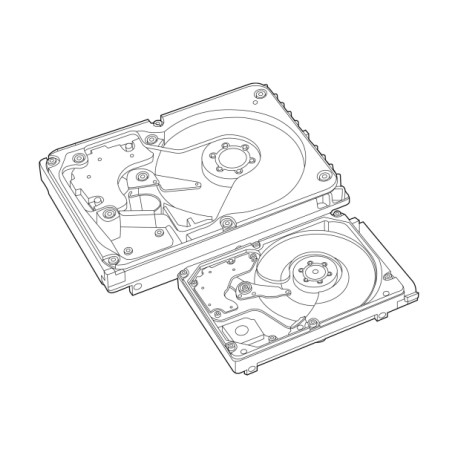Agilent Technologies E8257C PSG manuals
Owner’s manuals and user’s guides for Power generators Agilent Technologies E8257C PSG.
We providing 9 pdf manuals Agilent Technologies E8257C PSG for download free by document types: Service Manual, User Manual, User's Guide, Specifications

Agilent technologies E8257C PSG Service Manual (26 pages)
Brand: Agilent-technologies | Category: Power generators | Size: 0.32 MB |

Table of contents

Agilent technologies E8257C PSG User Manual (35 pages)
Brand: Agilent-technologies | Category: Power generators | Size: 4.45 MB |

Table of contents
16
21

Agilent technologies E8257C PSG User Manual (16 pages)
Brand: Agilent-technologies | Category: Power generators | Size: 0.19 MB |

Table of contents
14
14

Agilent technologies E8257C PSG User's Guide (318 pages)
Brand: Agilent-technologies | Category: Power generators | Size: 3.94 MB |

Table of contents
10
16
17
19
23
25
25
25
27
28
29
29
29
34
35
38
38
40
40
42
44
46
46
46
47
48
48
48
49
50
54
64
67
71
72
80
81
86
90
91
92
96
99
113
132
133
134
135
136
140
146
147
148
149
154
155
156
157
162
163
164
168
181
181
184
193
193
194
207
209
214
216
217
218
220
221
222
223
224
226
228
229
230
232
244
246
247
258
260
261
265
265
265
268
270
287
288
289
291
295
295
298
298
300
303
305
305
306
314

Agilent technologies E8257C PSG User's Guide (220 pages)
Brand: Agilent-technologies | Category: Power generators | Size: 3.39 MB |

Table of contents
10
16
18
18
18
26
27
30
30
32
33
43
43
50
52
52
96
103
104
105
127
128
130
133
142
144
145
160
162
176
176
176
177
178
183
184
184
193
193
195
195
196
198
198
204
209
210
214
218

Agilent technologies E8257C PSG Specifications (291 pages)
Brand: Agilent-technologies | Category: Power generators | Size: 9.02 MB |

Table of contents
10
46
53
78
78
81
81
87
88
89
93
101
104
105
106
108
109
111
113
134
137
139
143
145
151
167
179
217
244
249
250
261
273
286
286

Agilent technologies E8257C PSG Specifications (28 pages)
Brand: Agilent-technologies | Category: Power generators | Size: 1.23 MB |

Table of contents
28

Agilent technologies E8257C PSG User Manual (12 pages)
Brand: Agilent-technologies | Category: Power generators | Size: 2.48 MB |

Table of contents

Agilent technologies E8257C PSG Specifications (20 pages)
Brand: Agilent-technologies | Category: Power generators | Size: 2.22 MB |

Table of contents
1
 Agilent Technologies E4400-90363 User's Manual,
10 pages
Agilent Technologies E4400-90363 User's Manual,
10 pages
 Agilent Technologies 71501D User's Manual,
176 pages
Agilent Technologies 71501D User's Manual,
176 pages
 Agilent Technologies E8257D/67D User's Manual,
42 pages
Agilent Technologies E8257D/67D User's Manual,
42 pages
 Agilent Technologies 33120A User's Manual,
146 pages
Agilent Technologies 33120A User's Manual,
146 pages
 Agilent Technologies E4400-90326 User's Manual,
31 pages
Agilent Technologies E4400-90326 User's Manual,
31 pages
 Agilent Technologies N5181A/82A User's Manual,
366 pages
Agilent Technologies N5181A/82A User's Manual,
366 pages
 Agilent Technologies Portable Generator 8360 User's Manual,
428 pages
Agilent Technologies Portable Generator 8360 User's Manual,
428 pages
 Agilent Technologies E8257D/67D Installation guide,
34 pages
Agilent Technologies E8257D/67D Installation guide,
34 pages
 the Agilent E1445A datasheet.,
5 pages
the Agilent E1445A datasheet.,
5 pages
 Agilent Technologies E8267D PSG Technical data,
100 pages
Agilent Technologies E8267D PSG Technical data,
100 pages
 Agilent E8257D PSG Analog Signal Generator,
24 pages
Agilent E8257D PSG Analog Signal Generator,
24 pages
 EXG X-Series Signal Generators N5171B Analog - TRS,
31 pages
EXG X-Series Signal Generators N5171B Analog - TRS,
31 pages
 Agilent Technologies E4438C User`s guide,
54 pages
Agilent Technologies E4438C User`s guide,
54 pages
 Agilent E4438C ESG Vector Signal Generator,
12 pages
Agilent E4438C ESG Vector Signal Generator,
12 pages
 Agilent Technologies E1445A User`s guide,
539 pages
Agilent Technologies E1445A User`s guide,
539 pages
 Agilent Technologies ESG Specifications,
259 pages
Agilent Technologies ESG Specifications,
259 pages
 Agilent Technologies E4438C Programming instructions,
208 pages
Agilent Technologies E4438C Programming instructions,
208 pages
 Agilent E8241A/44A/51A/54A PSG Series Performance Signal,
8 pages
Agilent E8241A/44A/51A/54A PSG Series Performance Signal,
8 pages
 MXG & EXG X-Series Signal Generators [sv] ,
12 pages
MXG & EXG X-Series Signal Generators [sv] ,
12 pages
 Agilent Technologies E1445A Service manual,
66 pages
Agilent Technologies E1445A Service manual,
66 pages
Agilent Technologies devices