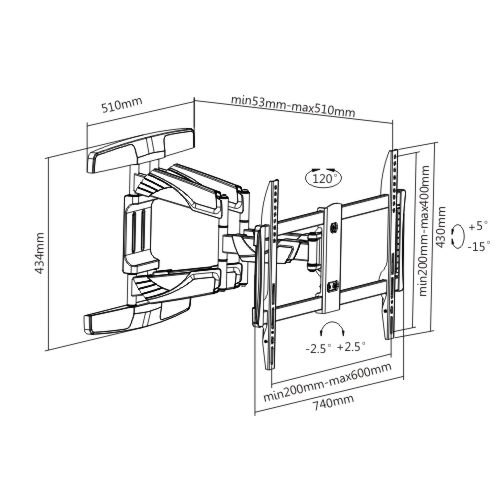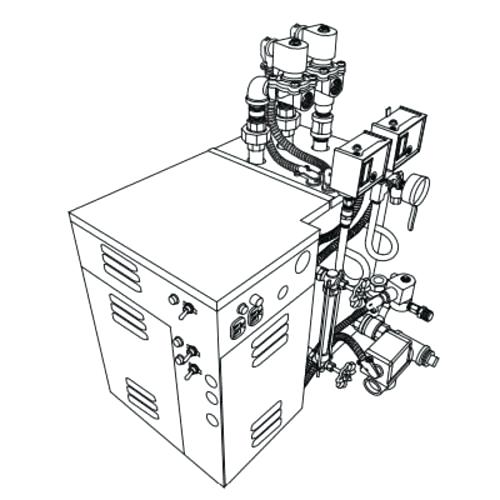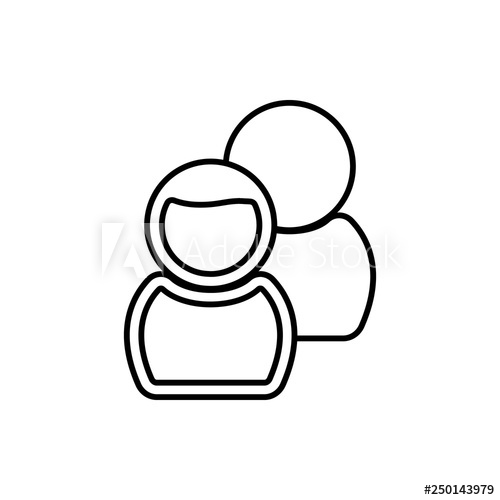Agilent Technologies EXG manuals
Owner’s manuals and user’s guides for Power generators Agilent Technologies EXG.
We providing 6 pdf manuals Agilent Technologies EXG for download free by document types: User Manual, Specifications, User's Guide

Agilent technologies EXG User Manual (31 pages)
Brand: Agilent-technologies | Category: Power generators | Size: 3.12 MB |

Table of contents

Agilent technologies EXG Specifications (358 pages)
Brand: Agilent-technologies | Category: Power generators | Size: 8.47 MB |

Table of contents
5
12
13
16
18
21
22
28
31
34
41
41
50
50
51
54
54
75
77
81
91
105
105
108
109
111
111
123
127
131
131
133
134
138
139
139
141
144
144
144
155
172
172
173
175
182
184
184
184
187
189
191
192
192
193
193
205
205
216
225
225
225
253
255
255
274
279
290
291
294
294
294
295
306
307
308
310
314
315
316
319
323
329
334
340
343
344
354

Agilent technologies EXG User's Guide (195 pages)
Brand: Agilent-technologies | Category: Power generators | Size: 1.06 MB |

Table of contents
10
67
78
87
93
105
120
136
142
144
144
147
151
174
176
180
181
182
182
184
185
187
195
195
195

Agilent technologies EXG User's Guide (426 pages)
Brand: Agilent-technologies | Category: Power generators | Size: 4.07 MB |

Table of contents
10
20
20
20
26
31
47
66
69
71
110
133
141
148
149
156
185
193
194
222
224
231
233
233
258
267
270
276
281
282
288
304
306
308
311
312
312
314
339
340
367
371
372
372
381
381
385
390
396
397
398
399
402
407
409
413
418
421

Agilent technologies EXG User Manual (98 pages)
Brand: Agilent-technologies | Category: Power generators | Size: 0.66 MB |

Table of contents
19
25
26
50
55
74
77
81
93
98

Agilent technologies EXG User's Guide (280 pages)
Brand: Agilent-technologies | Category: Power generators | Size: 4.66 MB |

Table of contents
10
16
17
21
23
23
23
25
26
27
27
27
31
32
33
34
35
36
36
38
38
40
43
44
45
45
45
46
57
60
60
61
65
66
74
75
76
79
83
84
88
91
123
124
125
126
127
131
136
137
138
143
144
145
150
154
165
165
168
178
193
198
208
210
211
222
224
227
229
232
234
236
238
239
245
246
251
252
253
255
259
259
262
265
267
267
268
275
More products and manuals for Power generators Agilent Technologies
| Models | Document Type |
|---|---|
| E8257C PSG |
Specifications
 Agilent Technologies E8257C PSG Specifications,
20 pages
Agilent Technologies E8257C PSG Specifications,
20 pages
|
| E4400-90363 |
User Manual
 Agilent Technologies E4400-90363 User's Manual,
10 pages
Agilent Technologies E4400-90363 User's Manual,
10 pages
|
| 71501D |
User Manual
 Agilent Technologies 71501D User's Manual,
176 pages
Agilent Technologies 71501D User's Manual,
176 pages
|
| E8257D/67D |
User Manual
 Agilent Technologies E8257D/67D User's Manual,
42 pages
Agilent Technologies E8257D/67D User's Manual,
42 pages
|
| 33120A |
User Manual
 Agilent Technologies 33120A User's Manual,
146 pages
Agilent Technologies 33120A User's Manual,
146 pages
|
| E4400-90326 |
User Manual
 Agilent Technologies E4400-90326 User's Manual,
31 pages
Agilent Technologies E4400-90326 User's Manual,
31 pages
|
| N5181A/82A |
User Manual
 Agilent Technologies N5181A/82A User's Manual,
366 pages
Agilent Technologies N5181A/82A User's Manual,
366 pages
|
| Portable Generator 8360 |
User Manual
 Agilent Technologies Portable Generator 8360 User's Manual,
428 pages
Agilent Technologies Portable Generator 8360 User's Manual,
428 pages
|
| E8257D/67D |
Installation Guide
 Agilent Technologies E8257D/67D Installation guide,
34 pages
Agilent Technologies E8257D/67D Installation guide,
34 pages
|
| E1445A |
User Manual
 the Agilent E1445A datasheet.,
5 pages
the Agilent E1445A datasheet.,
5 pages
|
| E8267D PSG |
Service Manual
 Agilent Technologies E8267D PSG Technical data,
100 pages
Agilent Technologies E8267D PSG Technical data,
100 pages
|
| E8257D PSG |
User Manual
 Agilent E8257D PSG Analog Signal Generator,
24 pages
Agilent E8257D PSG Analog Signal Generator,
24 pages
|
| E4438C |
User's Guide
 Agilent Technologies E4438C User`s guide,
54 pages
Agilent Technologies E4438C User`s guide,
54 pages
|
| E8257C PSG |
Service Manual
 Agilent Technologies E8257C PSG Technical data,
26 pages
Agilent Technologies E8257C PSG Technical data,
26 pages
|
| E4438C |
User Manual
 Agilent E4438C ESG Vector Signal Generator,
12 pages
Agilent E4438C ESG Vector Signal Generator,
12 pages
|
| E8257C PSG |
User Manual
 Agilent E8257D PSG Microwave Analog Signal Generator,
35 pages
Agilent E8257D PSG Microwave Analog Signal Generator,
35 pages
|
| E1445A |
User's Guide
 Agilent Technologies E1445A User`s guide,
539 pages
Agilent Technologies E1445A User`s guide,
539 pages
|
| ESG |
Specifications
 Agilent Technologies ESG Specifications,
259 pages
Agilent Technologies ESG Specifications,
259 pages
|
| E4438C |
Instruction Manual
 Agilent Technologies E4438C Programming instructions,
208 pages
Agilent Technologies E4438C Programming instructions,
208 pages
|
| PSG |
User Manual
 Agilent E8241A/44A/51A/54A PSG Series Performance Signal,
8 pages
Agilent E8241A/44A/51A/54A PSG Series Performance Signal,
8 pages
|
Agilent Technologies devices