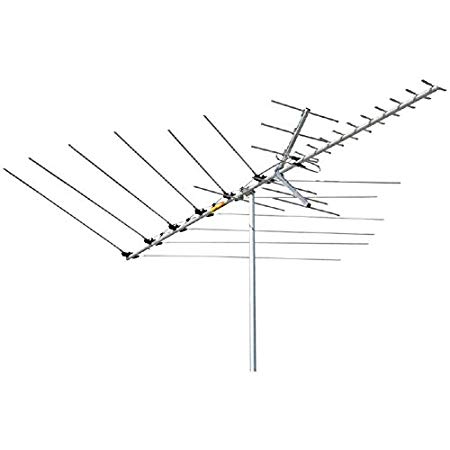Agilent Technologies 5975 manuals
Owner’s manuals and user’s guides for Unknown Agilent Technologies 5975.
We providing 4 pdf manuals Agilent Technologies 5975 for download free by document types: Specifications, User Manual, Installation Manual

Agilent technologies 5975 Specifications (60 pages)
Brand: Agilent-technologies | Category: Unknown | Size: 1.98 MB |

Table of contents
3
12
14
17
21
22
45
55
56
57
58

Agilent technologies 5975 Specifications (276 pages)
Brand: Agilent-technologies | Category: Unknown | Size: 14.67 MB |

Table of contents
2
3
23
25
53
65
69
101
101
107
117
123
123
123
163
165
166
171
172
175
176
177
178
179
180
182
184
192
197
199
200
202
204
205
207
209
209
209
210
210
211
212
214
215
216
217
217
218
220
224
227
228
229
232
239
239
255
261
265
271

Agilent technologies 5975 User Manual (12 pages)
Brand: Agilent-technologies | Category: Unknown | Size: 0.68 MB |


Agilent technologies 5975 Installation Manual (162 pages)
Brand: Agilent-technologies | Category: Unknown | Size: 5.93 MB |

Table of contents
2
5
22
24
35
35
42
55
61
79
100
100
100
102
112
113
116
128
130
135
135
135
139
141
143
144
150
153
154
157
More products and manuals for Unknown Agilent Technologies
| Models | Document Type |
|---|---|
| InfiniiVision 7000B Series |
User Manual
 Agilent Technologies InfiniiVision MSO N5434A FPGA,
8 pages
Agilent Technologies InfiniiVision MSO N5434A FPGA,
8 pages
|
| 86100A |
Installation Guide
 Agilent Technologies 86100A Installation guide,
8 pages
Agilent Technologies 86100A Installation guide,
8 pages
|
| AGILENT U2761A |
Service Manual
 Agilent Technologies AGILENT U2761A Technical data,
169 pages
Agilent Technologies AGILENT U2761A Technical data,
169 pages
|
| X/P/K281C |
Service Manual
 Agilent Technologies X/P/K281C Service manual,
18 pages
Agilent Technologies X/P/K281C Service manual,
18 pages
|
| E1300B |
Specifications
 Agilent Technologies E1300B Specifications [en] ,
78 pages
Agilent Technologies E1300B Specifications [en] ,
78 pages
|
| 3458A |
User Manual
 Agilent 3458A Multimeter,
12 pages
Agilent 3458A Multimeter,
12 pages
|
| DP111 |
User Manual
 Agilent Technologies DP111 User manual,
64 pages
Agilent Technologies DP111 User manual,
64 pages
|
| E8401A |
User Manual
 VXI Mainframe, C-Size, 13-Slot, 500 Watt,
7 pages
VXI Mainframe, C-Size, 13-Slot, 500 Watt,
7 pages
|
| Ininiium 90000 |
Specifications
 Agilent Technologies Ininiium 90000 Specifications,
134 pages
Agilent Technologies Ininiium 90000 Specifications,
134 pages
|
| 82357B |
User's Guide
 Agilent Technologies 82357B User`s guide,
59 pages
Agilent Technologies 82357B User`s guide,
59 pages
|
| HP 70903A IF SECTION |
Service Manual
 Agilent Technologies HP 70903A IF SECTION Technical data,
44 pages
Agilent Technologies HP 70903A IF SECTION Technical data,
44 pages
|
| U2802A |
Specifications
 Agilent Technologies U2802A Specifications,
25 pages
Agilent Technologies U2802A Specifications,
25 pages
|
| E1468A |
User Manual
 Agilent Technologies E1468A User`s manual,
82 pages
Agilent Technologies E1468A User`s manual,
82 pages
|
| Ininiium 9000 |
Service Manual
 Agilent Technologies Ininiium 9000 Technical data,
72 pages
Agilent Technologies Ininiium 9000 Technical data,
72 pages
|
| HFBR 5203 |
User Manual
 Agilent HFBR-0501 Series Versatile Link Plastic Fiber,
4 pages
Agilent HFBR-0501 Series Versatile Link Plastic Fiber,
4 pages
|
| U2802A |
User's Guide
 Agilent Technologies U2802A User`s guide,
70 pages
Agilent Technologies U2802A User`s guide,
70 pages
|
| DC122 |
User Manual
 Agilent Technologies DC122 User manual,
43 pages
Agilent Technologies DC122 User manual,
43 pages
|
| Infiniium 90000 Q-Series |
User's Guide
 Agilent Technologies Infiniium 90000 Q-Series User`s guide [en] ,
68 pages
Agilent Technologies Infiniium 90000 Q-Series User`s guide [en] ,
68 pages
|
| DC122 |
User Manual
 Agilent U1062A Acqiris PXI High-Speed Digitizers DC152 and DC122,
2 pages
Agilent U1062A Acqiris PXI High-Speed Digitizers DC152 and DC122,
2 pages
|
| E1346A |
User Manual
 Agilent Technologies E1346A User`s manual,
78 pages
Agilent Technologies E1346A User`s manual,
78 pages
|
Agilent Technologies devices