Agilent Technologies 4294A manuals
Owner’s manuals and user’s guides for Multimeters Agilent Technologies 4294A.
We providing 6 pdf manuals Agilent Technologies 4294A for download free by document types: User Manual, Service Manual, Instruction Manual, Specifications

Agilent technologies 4294A User Manual (32 pages)
Brand: Agilent-technologies | Category: Multimeters | Size: 0.64 MB |

Table of contents
22

Agilent technologies 4294A Service Manual (249 pages)
Brand: Agilent-technologies | Category: Multimeters | Size: 9.02 MB |

Table of contents
2
13
13
15
22
89
100
110
115
116
125
126
135
136
139
168
168
172
173
174
176
176
182
189
217
218
225
226
227
229
231
232
249
249

Agilent technologies 4294A Instruction Manual (469 pages)
Brand: Agilent-technologies | Category: Multimeters | Size: 12.82 MB |

Table of contents
10
13
14
17
29
30
30
49
52
56
58
59
67
70
79
80
82
84
85
91
94
96
98
98
98
99
99
100
100
103
104
106
122
123
130
137
143
144
145
147
149
151
155
174
189
189
189
191
196
200
202
210
210
210
212
225
234
234
237
238
240
249
249
252
254
258
273
274
276
276
279
297
299
299
299
302
302
307
313
315
319
330
337
337
338
338
348
350
352
353
353
354
356
360
363
364
365
371
372
372
373
374
375
377
378
379
380
381
382
383
384
385
386
387
388
389
390
391
392
393
394
395
397
398
399
400
401
402
403
404
405
408
409
410
411
412
413
414
415
416
417
418
419
420
421
422
423
424
425
426
427
428
429
430
431
432
433
434
435
436
437
454
454
457
457
457
458
459
460
461
462
463
464
465
466
467

Agilent technologies 4294A Specifications (126 pages)
Brand: Agilent-technologies | Category: Multimeters | Size: 1.20 MB |

Table of contents
1
15
16
37
53
75
93
113
119
121
123
125
126

Agilent technologies 4294A User Manual (12 pages)
Brand: Agilent-technologies | Category: Multimeters | Size: 1.44 MB |


Agilent technologies 4294A Service Manual (518 pages)
Brand: Agilent-technologies | Category: Multimeters | Size: 3.52 MB |

Table of contents
10
24
27
28
52
56
57
57
62
66
86
92
94
97
110
113
118
122
130
136
136
139
149
153
153
154
155
155
156
157
160
160
162
163
180
180
182
188
191
191
195
195
198
200
202
204
206
208
210
212
215
220
222
226
228
231
234
236
238
246
247
254
256
256
256
266
266
268
269
269
270
271
271
274
275
276
277
281
282
287
288
289
292
293
294
296
298
299
299
301
309
310
310
310
312
317
318
320
321
321
322
324
325
326
326
327
327
328
328
329
335
337
338
339
340
352
353
353
354
354
358
359
360
361
367
367
368
368
373
373
374
375
375
376
377
378
379
380
380
380
381
381
382
382
383
383
384
384
385
385
386
386
387
388
388
389
390
391
392
393
394
394
394
395
396
398
403
404
405
408
413
414
419
428
430
432
433
436
437
437
438
438
439
440
441
457
462
469
470
471
472
475
475
478
482
484
486
488
490
491
507
508
509
510
511
512
513
514
515
516
517
518
More products and manuals for Multimeters Agilent Technologies
| Models | Document Type |
|---|---|
| 34411A |
User Manual
 Agilent 34410A/11A Multimeter mit 6½ Stellen,
164 pages
Agilent 34410A/11A Multimeter mit 6½ Stellen,
164 pages
|
| 34134A |
User's Guide
 Agilent Technologies 34134A User`s guide,
10 pages
Agilent Technologies 34134A User`s guide,
10 pages
|
| E6640A EXM |
Service Manual
 Agilent Technologies E6640A EXM Technical data,
340 pages
Agilent Technologies E6640A EXM Technical data,
340 pages
|
| 34420A |
User Manual
 34420A-04 - Keysight Technologies,
3 pages
34420A-04 - Keysight Technologies,
3 pages
|
| U3402A |
Service Manual
 Agilent Technologies U3402A Technical data,
130 pages
Agilent Technologies U3402A Technical data,
130 pages
|
| 346A |
Specifications
 Agilent Technologies 346A Specifications,
20 pages
Agilent Technologies 346A Specifications,
20 pages
|
| 16440A |
User Manual
 Agilent 4155C Semiconductor Parameter Analyzer / Agilent 4156C,
10 pages
Agilent 4155C Semiconductor Parameter Analyzer / Agilent 4156C,
10 pages
|
| 4263B |
User's Guide
 Agilent Technologies 4263B User`s guide,
48 pages
Agilent Technologies 4263B User`s guide,
48 pages
|
| U4154A |
User Manual
 View Scope Logic Analyzer and Oscilloscope Correlation,
2 pages
View Scope Logic Analyzer and Oscilloscope Correlation,
2 pages
|
| L4411A 1U DMM |
Service Manual
 Agilent Technologies L4411A 1U DMM Technical data,
126 pages
Agilent Technologies L4411A 1U DMM Technical data,
126 pages
|
| U1251B |
User's Guide
 Agilent Technologies U1251B User`s guide,
13 pages
Agilent Technologies U1251B User`s guide,
13 pages
|
| N1022A |
User Manual
 Probing High-speed Signals with the Agilent,
7 pages
Probing High-speed Signals with the Agilent,
7 pages
|
| 8757D |
User Manual
 Service Manual - Agilent Technologies,
332 pages
Service Manual - Agilent Technologies,
332 pages
|
| X/P/K281C |
User Manual
 Agilent PNA Series Microwave Network Analyzers [en] ,
38 pages
Agilent PNA Series Microwave Network Analyzers [en] ,
38 pages
|
| 8590 L-Series |
User Manual
 Agilent E4444A BenchLink Spectrum Analyzer PC Software for,
4 pages
Agilent E4444A BenchLink Spectrum Analyzer PC Software for,
4 pages
|
| 437B |
User Manual
 Agilent EPM Series Power Meters,
10 pages
Agilent EPM Series Power Meters,
10 pages
|
| U1270 Series |
Service Manual
 Agilent Technologies U1270 Series Technical data [en] ,
65 pages
Agilent Technologies U1270 Series Technical data [en] ,
65 pages
|
| N5980A |
User Manual
 Agilent J-BERT N4903B High-Performance Serial BERT [en] ,
26 pages
Agilent J-BERT N4903B High-Performance Serial BERT [en] ,
26 pages
|
| 16800 Series |
Service Manual
 Agilent Technologies 16800 Series Technical data,
52 pages
Agilent Technologies 16800 Series Technical data,
52 pages
|
| U4154A |
User Manual
 W3630A Series DDR3 BGA Probes for Logic Analyzers and,
10 pages
W3630A Series DDR3 BGA Probes for Logic Analyzers and,
10 pages
|
Agilent Technologies devices

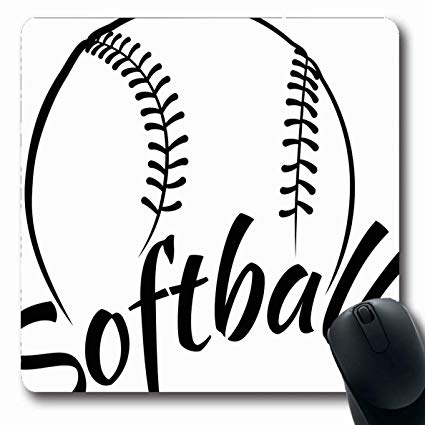





 (47 paginas)
(47 paginas)






