Agilent Technologies 4294A Service Manual Page 270
- Page / 518
- Table of contents
- BOOKMARKS
Rated. / 5. Based on customer reviews


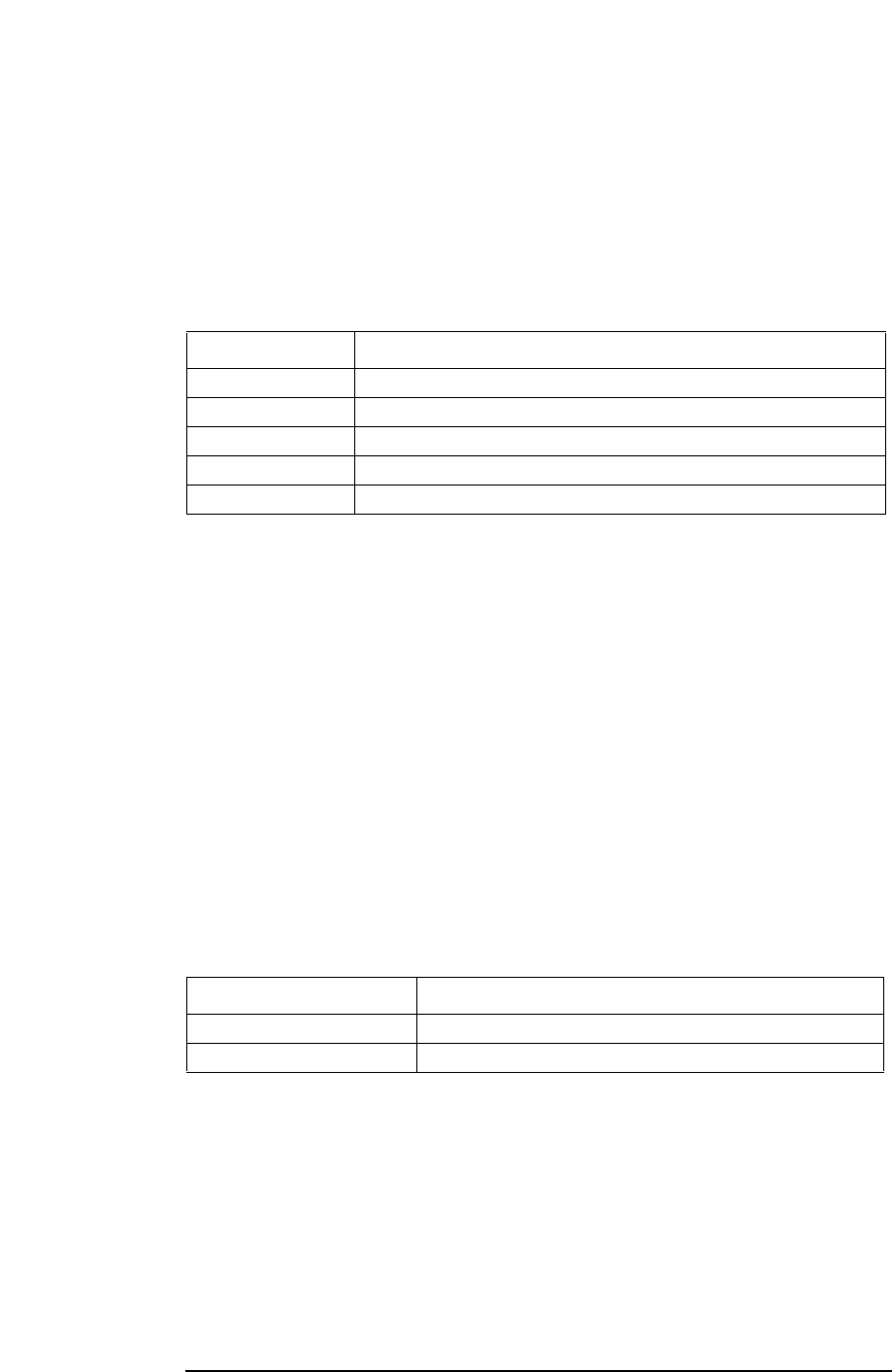
270 Chapter 16
GPIB Command Reference
BACI
BACI
Syntax BACI <numeric>[PCT]
BACI?
Description Sets the brightness of the background color on the display screen. You specify the
brightness in a percentage of the white level (the level of white, larger means brighter).
Parameters
If the specified parameter is out of the allowable setting range, the minimum value (if the
lower limit of the range is not reached) or the maximum value (if the upper limit of the
range is exceeded) is set.
Query response {numeric}<newline><^END>
Corresponding
key
[Display] - more 1/2 - MODIFY COLOR - BACKGROUND INTENSITY
BEEPDONE
Syntax BEEPDONE {ON|OFF|1|0}
BEEPDONE?
Description Enables/disables the beep to notify the completion of operation (at the completion of
calibration or saving instrument states).
Parameters
Query response {1|0}<newline><^END>
Corresponding
key
[System] -BEEPER - BEEP DONE on OFF
<numeric>
Description Percentage of the white level
Range 0 to 100
Initial value 0
Unit % (percentage ratio)
Resolution 1
Description
ON or 1 (initial value) Enables the beep.
OFF or 0 Disables the beep.
- Programming Manual 1
- Manual Printing History 2
- Sample Program Disk 3
- Contents 10
- of this manual 19
- Contents of this manual 20
- of this manual 21
- How To Use This Manual 22
- 24 Chapter 1 24
- 2 Remote Control, Overview 25
- System configuration 26
- Overview 27
- Controller 28
- Device selector 28
- Sending GPIB Command Messages 29
- Running the program 32
- Saving the program generated 33
- Reading the saved file 33
- Remote Control using a LAN 34
- Setting Measurement Signals 38
- Setting a Sweep Condition 39
- Setting a display scale 41
- Setting Averaging 43
- Making/editing a segment 44
- Deleting a segment 45
- Moving offset ranges 47
- 52 Chapter 3 52
- Adapter Setting 54
- 56 Chapter 4 56
- 780 RETURN -1 57
- 790 END IF 57
- 800 FNEND 57
- User Calibration 58
- 62 Chapter 4 62
- Fixture Compensation 63
- 66 Chapter 4 66
- Port Extension Compensation 70
- Measurement (End of Sweeps) 71
- Trigger system 72
- Triggering a measurement 73
- Using the status register 74
- Measurement(End of Sweeps) 75
- Using the *OPC? command 76
- Inserting a wait 76
- Data Transfer Format 78
- Internal Data Processing 81
- Reading/Writing Data 84
- 86 Chapter 6 86
- Reading limit test results 89
- 92 Chapter 6 92
- When to read/write data 93
- 94 Chapter 6 94
- (Using the Marker Function) 96
- L 97
- Analyzing Measurement Results 100
- Statistics analysis 102
- Bandwidth analysis 103
- 11 0 Chapter 7 110
- Result/Measurement Setup 111
- Save/Recall of a File 112
- Recalling a file 113
- Copying/deleting a file 114
- Creating a directory 114
- 11 8 Chapter 8 118
- (Using the I/O Ports) 119
- Using the I/O Ports 120
- 24-bit I/O port 122
- Table 9-1 Signal assignment 125
- 130 Chapter 9 130
- 10 Handling Errors 131
- Using the Status Register 132
- Using the Error Queue 133
- 136 Chapter 10 136
- Handling Errors 136
- 11 Using HP Instrument BASIC 137
- HP Instrument BASIC, Overview 138
- Controlling the Agilent 4294A 138
- Front Panel 139
- Editing a Program 140
- Re-numbering a line number 142
- Running a Program 143
- Listing a Program (LIST) 144
- Saving a Program (SAVE) 145
- Listing File Names (CAT) 146
- Reading a Program (GET) 147
- ON KEY LABEL Functions 148
- Pass control 149
- Displaying Graphics 152
- Hard copy 153
- Default setting 153
- A sample graphics program 153
- Keyboard 154
- Numeric keys 155
- Edit keys 155
- Program control keys 155
- System control keys 156
- Softkeys 156
- Soft control keys 156
- [Shift]+[F9] key 157
- The [Ctrl] in edit mode 158
- SET TIME 160
- SET TIMEDATE 160
- Agilent 4294A 162
- 12 Using LAN 163
- Advantages of LAN Connection 164
- Getting Ready for Using LAN 165
- Connecting with LAN 166
- Transferring Files 167
- 180 Chapter 12 180
- Using LAN 180
- 182 Chapter 12 182
- Basic Measurement 186
- 188 13 188
- Application Sample Programs 188
- Measuring Dielectric Material 190
- A 50 pF ± 0.5 pF 191
- B 5 pF ± 0.05 pF 191
- C and D 1.5 pF ± 0.05 pF 191
- Continue 195
- Continue key 195
- 198 13 198
- 200 13 200
- 202 13 202
- 204 13 204
- 206 13 206
- 208 13 208
- 210 13 210
- 212 13 212
- Measuring Magnetic Materials 213
- Sample Program 215
- 220 13 220
- 222 13 222
- [y] key and the [Enter] key 224
- 226 13 226
- 228 13 228
- Measurement using scanner 229
- Sample program 231
- 234 13 234
- 236 13 236
- 238 13 238
- File Transfer Function 239
- 246 13 246
- 14 Using Printer 247
- Setting images to be printed 248
- How to print screen 249
- Setting the LCD Screen 252
- 254 Chapter 15 254
- Setting the Display (LCD) 254
- 16 GPIB Command Reference 255
- Description 256
- Parameters 256
- Query response 256
- Corresponding key 257
- IEEE common command 258
- The Agilent 4294A commands 263
- ANAODATA 266
- ANAOMEMO 266
- ANARFULL 268
- AVERFACT 269
- AV ERRE ST 269
- BEEPDONE 270
- BEEPFAIL 271
- BEEPWARN 271
- [Scale Ref] - BOTTOM VALUE 273
- CAL{A 274
- CALECPARA 275
- BRIGHTNESS 276
- [Center] 277
- COM{A 281
- COMST{A 282
- [Source] - FREQUENCY 285
- [Display] - OFFSET 286
- DCALLOAD{R 287
- DCALOPEN{G 288
- DCALSHOR{R 289
- CURRENT CONSTANT} 291
- DCOMLOAD{R 292
- DCOMOPEN{G 293
- DCOMSHOR{R 294
- DEFEC{R1 296
- [Copy] - DEFAULT SETTING 297
- DISECIRC 298
- DISECPARA 299
- DISLLIST 299
- DELTA % 301
- [Copy] - SETUP - DPI 308
- ECAL{P 309
- EDITDONE 310
- EDITLIML 310
- EDITLIST 310
- EQUCPARS4? 312
- [Format] - EXP PHASE on OFF 314
- FORMFEED 317
- [Display] - HIDE INACT on OFF 318
- [Trigger] - HOLD 318
- INPUCALC{1-3} 320
- INPUCOMC{1-3} 321
- INPUDATA 321
- INPUDTRC 322
- LANDSCAPE 324
- LIMDSTAR 325
- LIMDSTOP 326
- LIMEDONE 326
- LIMIAMPO 327
- LIMIPRMO 327
- LIMITEST 328
- LIMLSTAR 328
- LIMLSTOP 329
- LIMSTEST 335
- LIMUSTAR 337
- LIMUSTOP 338
- LIMVSTAR 339
- LIMVSTOP 340
- [Sweep] - LIST SPAN [ ] 341
- [Copy] - SETUP - LFT MARGIN 342
- [Sweep] - MANUAL SWP on OFF 347
- [Utility] - STATISTICS on OFF 349
- [Marker] - MKR ON off 350
- [Marker→] - MKR → CENTER 351
- MKRDSPAN 352
- MKRLIMSTAR 353
- MKRLIMSTOP 353
- MKRLIMVSTAR 354
- MKRLIMVSTOP 354
- [Marker] - MKR [ ] 355
- [Marker] -MKR [ ] 356
- [Marker→] - MKR → OFFSET 356
- [Marker] 358
- [Scale Ref] - MKR → REFERENCE 358
- MKRTRMAX 359
- MKRTRMIN 360
- MKRXUNIT 361
- [Trigger] - NUMBER OF GROUPS 364
- [Display] - OSC MON on OFF 365
- OUT1{H 367
- OUT1ENV{H 367
- OUT2{H 368
- OUT2ENV{H 368
- OUTPCALC{1-3}? 373
- OUTPCERR? 373
- OUTPCOMC{1-3}? 374
- OUTPDATA? 375
- OUTPDATAP? 375
- OUTPDCP? 376
- OUTPDMKR? 377
- OUTPDTRC? 378
- OUTPDTRCP? 379
- OUTPERRO? 380
- OUTPFAIP? 380
- OUTPIAC? 380
- OUTPIACP? 381
- OUTPINPCIO? 381
- OUTPINPDIO? 382
- OUTPINPEIO? 382
- OUTPLIMF? 383
- OUTPLIML? 383
- OUTPLIMM? 384
- OUTPMAX? 384
- OUTPMEMO? 385
- OUTPMEMOP? 385
- OUTPMIN? 386
- OUTPMINMAX? 386
- OUTPMKR? 387
- OUTPMSTA? 388
- OUTPMTRC? 388
- OUTPMTRCP? 389
- OUTPMWID? 390
- OUTPRESO? 391
- OUTPRESR? 392
- OUTPSMKR{1-7}? 393
- OUTPSWPRM? 394
- OUTPSWPRMP? 394
- OUTPVAC? 394
- OUTPVACP? 395
- PAVERFACT 396
- [Sweep] - TIME - POINT DELAY 397
- PEAKCENT 398
- [Sweep] - NUMBER OF POINTS 401
- [Source] - LEVEL 403
- [Source] - OSC UNIT [ ] 404
- [Preset] 404
- [Copy] - START 405
- [Recall] 408
- [Scale Ref] - REFERENCE VALUE 409
- [Save] - RE-SAVE FILE 411
- RPLLHEI? 413
- RPLRHEI? 414
- [Sweep] - EDIT LIST - ADD 415
- [Save] - DATA - ASCII 416
- [Save] - DATA - BINARY 417
- [Save] - TOUCHSTONE 418
- [Save] - STATE 419
- [Save] - GRAPHICS 419
- [Save] - POWER ON CONFIG 421
- “PHAU” command on page 398 423
- [Sweep] - EDIT LIST - PEN 424
- [Sweep] - EDIT LIST - DELETE 425
- [Sweep] -TIME - SWEEP DELAY 426
- [Search] - PEAK - NEXT PEAK 427
- SEARLINE 428
- SEARMAXP 430
- SEARMINP 432
- SEATARGL 433
- [Sweep] - EDIT LIST - EDIT 434
- [Sweep] - EDIT LIST - SEGMENT 435
- SETCDATE 436
- SETCTIME 437
- SIMFCHAR 437
- SMKR{1-7} 438
- SMKRAUV{1-7}? 438
- SMKRP{1-7} 439
- SMKRPRM{1-7} 440
- SMKRVAL{1-7}? 441
- [Display] - SPLIT on OFF 443
- [Sweep] - DIRECTION [ ] 448
- [Sweep] - TIME - SWEEP TIME 448
- [Copy] - SETUP - TOP MARGIN 455
- [Scale Ref] - TOP VALUE 456
- [A] 457
- [Search] - SEARCH TRK on OFF 457
- [Search] - WIDTHS on OFF 461
- WIDVTYPE 462
- :PROGram:CATalog? 464
- :PROGram[:SELected]:DEFine 464
- :PROGram[:SELected]:EXECute 465
- :PROGram[:SELected]:MALLocate 465
- :PROGram[:SELected]:NAME 466
- :PROGram[:SELected]:NUMBer 466
- :PROGram[:SELected]:STATe 467
- :PROGram[:SELected]:STRing 467
- :PROGram[:SELected]:WAIT 468
- A Manual Changes 469
- Manual Changes 470
- Change 1 471
- Change 2 472
- B Status Reporting System 473
- General Status Register Model 474
- Event register 475
- Enable register 475
- Status byte register 475
- Status Register Structure 477
- 478 Appendix B 478
- Status Reporting System 478
- C GPIB command table 481
- 482 Appendix C 482
- GPIB command table 482
- “DATOVAL” on page 286 483
- 484 Appendix C 484
- 486 Appendix C 486
- 488 Appendix C 488
- 490 Appendix C 490
- D Error messages 491
- Order of error number 492
- Index 507 507
- 508 Index 508
- Index 509 509
- 510 Index 510
- Index 511 511
- 512 Index 512
- Index 513 513
- 514 Index 514
- Index 515 515
- 516 Index 516
- Index 517 517
- 518 Index 518
 (164 pages)
(164 pages) (10 pages)
(10 pages)







Comments to this Manuals