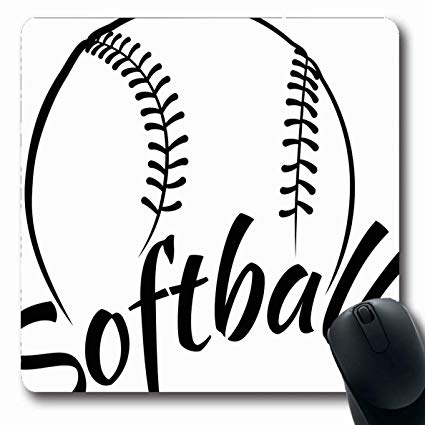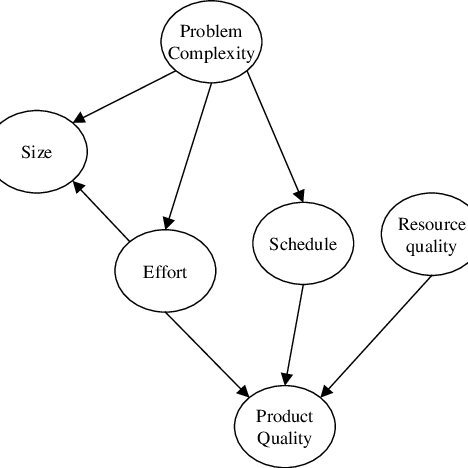Agilent Technologies 53230A manuals
Owner’s manuals and user’s guides for Multimeters Agilent Technologies 53230A.
We providing 4 pdf manuals Agilent Technologies 53230A for download free by document types: Specifications, User Manual, User's Guide

Agilent technologies 53230A Specifications (24 pages)
Brand: Agilent-technologies | Category: Multimeters | Size: 1.04 MB |

Table of contents

Agilent technologies 53230A User Manual (8 pages)
Brand: Agilent-technologies | Category: Multimeters | Size: 1.58 MB |

Table of contents

Agilent technologies 53230A Specifications (260 pages)
Brand: Agilent-technologies | Category: Multimeters | Size: 4.98 MB |

Table of contents
10
12
21
26
28
49
60
95
107
109
109
122
128
138
163
171
183
191
212
212
212
214
225
243
244
247

Agilent technologies 53230A User's Guide (294 pages)
Brand: Agilent-technologies | Category: Multimeters | Size: 3.78 MB |

Table of contents
10
13
14
16
17
17
22
29
30
38
48
72
72
72
81
87
97
100
104
105
110
119
121
122
123
124
124
126
127
131
133
133
139
141
141
144
148
154
155
156
156
165
183
183
191
192
194
200
202
203
204
206
208
211
215
224
227
234
240
241
243
243
249
265
269
270
275
276
278
281
286
289
More products and manuals for Multimeters Agilent Technologies
| Models | Document Type |
|---|---|
| 8568B |
Specifications
 Agilent Technologies 8568B Specifications,
24 pages
Agilent Technologies 8568B Specifications,
24 pages
|
| 4294A |
User Manual
 Agilent 4294A Precision Impedance Analyzer 40 Hz to 110 MHz,
12 pages
Agilent 4294A Precision Impedance Analyzer 40 Hz to 110 MHz,
12 pages
|
| 34405A |
Service Manual
 Agilent Technologies 34405A Technical data,
143 pages
Agilent Technologies 34405A Technical data,
143 pages
|
| 34420A |
User Manual
 Agilent 34420A NanoVolt/Micro-Ohm Meter [en] ,
4 pages
Agilent 34420A NanoVolt/Micro-Ohm Meter [en] ,
4 pages
|
| U3402A |
User Manual
 Agilent U3400 Series 4½ and 5½ Digit Digital Multimeters,
19 pages
Agilent U3400 Series 4½ and 5½ Digit Digital Multimeters,
19 pages
|
| U1242A |
Service Manual
 Agilent Technologies U1242A Technical data,
85 pages
Agilent Technologies U1242A Technical data,
85 pages
|
| ENA Series |
Instruction Manual
 Agilent Technologies ENA Series Instruction manual,
251 pages
Agilent Technologies ENA Series Instruction manual,
251 pages
|
| 4339B |
Instruction Manual
 Agilent Technologies 4339B Instruction manual,
277 pages
Agilent Technologies 4339B Instruction manual,
277 pages
|
| E1300B |
User Manual
 16-Channel FET Multiplexer,
4 pages
16-Channel FET Multiplexer,
4 pages
|
| U1251B |
User Manual
 Agilent U1251B und U1252B Digitales Handmultimeter,
193 pages
Agilent U1251B und U1252B Digitales Handmultimeter,
193 pages
|
| E8462A |
User Manual
 Agilent Technologies E8462A User`s manual,
156 pages
Agilent Technologies E8462A User`s manual,
156 pages
|
| Agilent 4396B |
User Manual
 Agilent 4395A Network/Spectrum/Impedance Analyzer 500 MHz,
16 pages
Agilent 4395A Network/Spectrum/Impedance Analyzer 500 MHz,
16 pages
|
| 437B |
User's Guide
 Agilent Technologies 437B User`s guide [en] ,
261 pages
Agilent Technologies 437B User`s guide [en] ,
261 pages
|
| 1912A |
Service Manual
 Agilent Technologies 1912A Technical data,
142 pages
Agilent Technologies 1912A Technical data,
142 pages
|
| 4285A |
User Manual
 Agilent 4284A/4285A Precision LCR Meter Family,
28 pages
Agilent 4284A/4285A Precision LCR Meter Family,
28 pages
|
| U1242B |
User Manual
 Agilent U1240 Series Handheld Digital Multimeters,
13 pages
Agilent U1240 Series Handheld Digital Multimeters,
13 pages
|
| 3458A |
User's Guide
 Agilent Technologies 3458A User`s guide [en] ,
374 pages
Agilent Technologies 3458A User`s guide [en] ,
374 pages
|
| N6705 |
User's Guide
 Agilent Technologies N6705 User`s guide,
210 pages
Agilent Technologies N6705 User`s guide,
210 pages
|
| U2741A |
Service Manual
 Agilent Technologies U2741A Technical data,
51 pages
Agilent Technologies U2741A Technical data,
51 pages
|
| U1252A |
Service Manual
 Agilent Technologies U1252A Technical data,
168 pages
Agilent Technologies U1252A Technical data,
168 pages
|
Agilent Technologies devices