Agilent Technologies B1500A User's Guide Page 48
- Page / 628
- Table of contents
- BOOKMARKS
Rated. / 5. Based on customer reviews


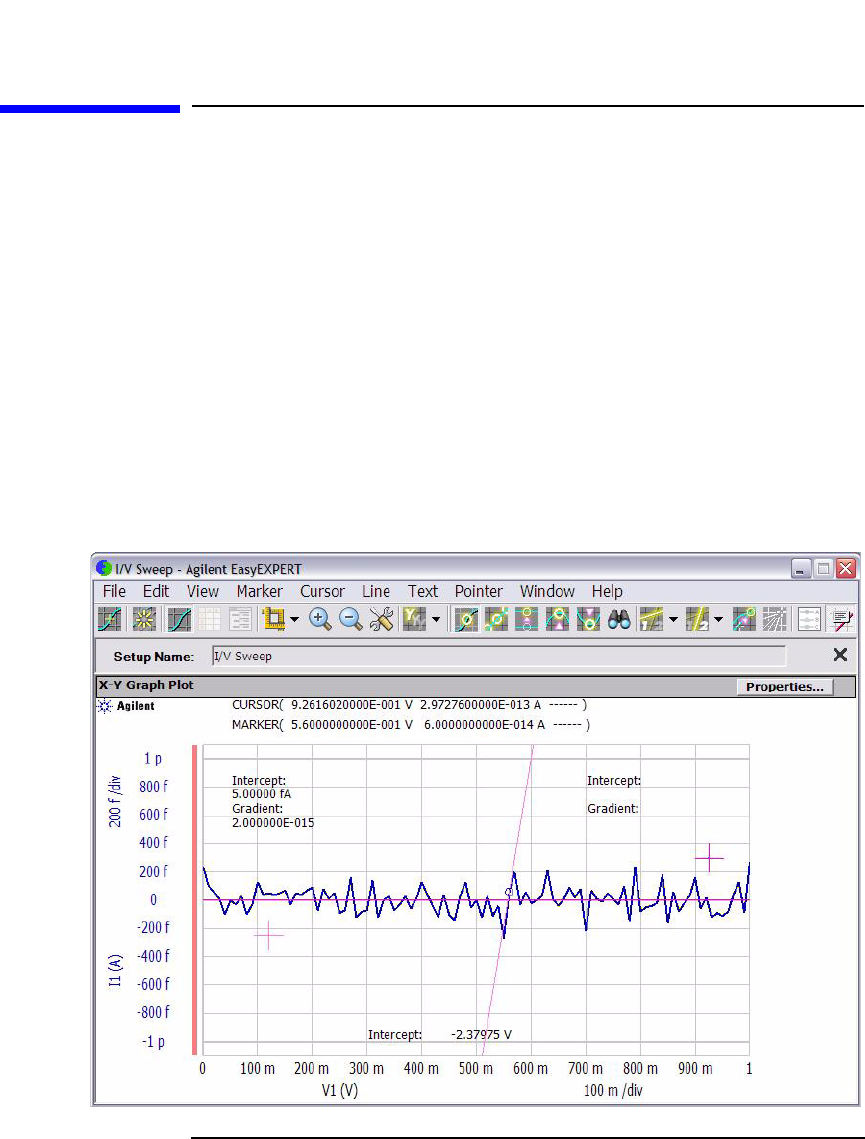
1-16 Agilent B1500 User’s Guide, Edition 7
Getting Started
To Use Analysis Tools
To Use Analysis Tools
The Data Display window provides several analysis functions.
• View menu: used to adjust the graph scale.
• Marker menu: used to display and control the marker.
• Cursor menu: used to display and control the cursor.
• Line menu: used to display and control the lines.
When the marker, cursor, and lines are effective, their parameters are also displayed
on the X-Y Graph Plot area.
Figure 1-8 is an example displaying marker, tangent line, and regression line on the
test result graph shown in Figure 1-7. You can read position of the marker and the
active cursor, and interrupt and gradient of the active line.
Figure 1-8 Display Example of Analysis Tools
- Agilent B1500A 1
- Manual Part Number 2
- Warranty 2
- Technol o gy Licenses 2
- Restricted Rights Legend 2
- Safety Summary 5
- Safety Symbols 7
- /HRSMU の場合は最大± 100 9
- B1500 を設置すること。 9
- Precautionary Statement 12
- Working in Comfort 13
- In This Manual 15
- Online Documents 17
- Utilities 18
- Contents 19
- 1 Getting Started 33
- To Turn On/Off B1500A 35
- To Turn B1500A On 36
- To Turn B1500A Off 36
- To Launch EasyEXPERT 38
- If Only One Workspace Exists 39
- To Create Workspace 40
- To Select Workspace 41
- To Use Application Test Mode 42
- Test Definitions 43
- To Use Classic Test Mode 44
- To Perform Measurement 46
- To Use Test Result Editor 47
- To Use Analysis Tools 48
- 2 Introduction 49
- Application Library 50
- Overview 51
- Agilent EasyEXPERT Software 53
- Front View 55
- About screen adjustment 56
- To disable the touch panel 57
- Rear View 58
- *1'8 64
- &RPPRQ 64
- About SMU 65
- B1510A High Power SMU 66
- B1511A Medium Power SMU 69
- B1517A High Resolution SMU 72
- To connect ASU 75
- Before using 1 pA range 75
- B1520A Multi Frequency CMU 76
- 300 k7 range 78
- 50 7 range 78
- B1525A High Voltage SPGU 79
- B1530A WGFMU 80
- Specifications 81
- Specification Conditions 82
- Mainframe 83
- MPSMU/HRSMU 85
- Introduction 86
- Measurement accuracy 87
- Connection path control 88
- value in mV) 90
- SMU Common Specifications 92
- SMU Supplemental Information 93
- ± 1 mV (HPSMU) 94
- SCUU/GSWU 101
- Point Time Voltage 107
- Selector 108
- Selector Adapter 108
- WGFMU/RSU 109
- Functions 113
- Application library 113
- Measurement mode details 114
- Analysis capabilities 117
- Auto analysis function 117
- Graph plot 118
- Other functions 118
- Furnished Software 119
- Features and benefits 120
- System requirements 121
- General Specifications 123
- Accessories and Options 124
- 3 Installation 131
- Requirements 133
- Ventilation Requirements 134
- Power Cable 134
- Installation 135
- Inspection and Installation 136
- To Perform Initial Setup 137
- Other Windows setup 138
- To Change GPIB Address 139
- To Enable System Controller 140
- Installing Accessories 141
- To Set up 16442B 142
- To Connect 16442B 142
- To Connect Connector Plate 144
- To Connect ASU 147
- Figure 3-2 To Connect ASU 149
- About ASU output cables 150
- To Connect SCUU/GSWU 151
- 6&88 152
- About SCUU output cables 153
- To Connect GNDU Adapter 155
- To Interconnect SPGUs 156
- Mounting Connectors 157
- ï ï0[ 158
- 158
- To Make an Interlock Circuit 159
- To Connect GNDU Output 162
- To Connect SMU Output 163
- To Minimize Leakage Current 164
- To Connect MFCMU Output 169
- Stop key 170
- Using Test Fixture 171
- 6089 $0D[ 172
- 'UDLQ 172
- 6XEVWUDWH 172
- To Reduce Leakage Current 173
- '87 174
- To Measure Low Resistance 175
- Switching Matrix 177
- Required Conditions 178
- )25&(RU6(16($ 183
- )25&(RU6(16(% 183
- ,QVXODWRU 183
- 7ULD[LDO&DEOH 183
- Maintenance 185
- About Plug-in Modules 186
- Module Type and Locations 187
- 4 Using EasyEXPERT 189
- Touch Screen Operation 191
- Start EasyEXPERT 192
- Workspace Configurator 193
- If there is one workspace 194
- Using EasyEXPERT 196
- Main Screen 198
- Main Screen GUI 199
- Run Option 206
- Data Display Manager 207
- Data Display Properties 208
- Test Result Editor 209
- Test Results Data Filter 210
- Export in My Format 210
- Test Results Data Auto Export 212
- Test Results Data Properties 214
- Application Test 215
- Quick Test 217
- Repeat Measurement Setup 219
- Organize Preset Group 221
- Calibration 223
- SMU Zero Cancel 224
- CMU Calibration 225
- Configuration 229
- SMU/PG Selector 233
- Event Log 233
- Extended Configuration 234
- Standby Channel Definition 238
- Data Display 239
- About Display Mode 240
- Updating Data Calculation 240
- Append Measurement 240
- Multi Display Function 240
- Data Display GUI 241
- EPSHPIJLIRUSQJIRUPDW 242
- &RS\WR&OLSERDUG 244
- 3DVWHWR:RUG3DG 244
- 3DVWHWR1RWHSDG 244
- Display Setup 250
- Graph Properties 251
- List Display Properties 252
- Tool Bar 252
- Data Status 255
- Mouse/Touch Panel 256
- Rotary Knob 256
- Softkeys 256
- Keyboard 257
- Preview Window GUI 262
- Preview Settings 264
- Text File Export settings 265
- 5Classic Test Definition 269
- If You Use GNDU (Ground Unit) 271
- I/V Sweep 272
- Channel Setup 273
- Measurement Setup 274
- + Ratio × VAR1 outpu 275
- Offset value 275
- Multi Channel I/V Sweep 277
- I/V List Sweep 281
- Define vector data 286
- I/V-t Sampling 289
- C-V Sweep 294
- Direct Control 298
- Advanced Setup 302
- Primary Setup 303
- Command Setup 304
- ReadDataBuffer 305
- Function Setup 310
- Auto Analysis Setup 311
- Classic Test Definition 315
- SMU Range Setup Window 316
- To use 1 pA range 317
- Advanced Setup Window 319
- CMU Range Setup Window 321
- Switching Matrix Control 323
- SPGU Control 325
- SPGU Pulse Setup Window 327
- Load Z Setup Window 329
- Pulse Switch Setup Window 330
- SPGU ALWG Setup Window 331
- Define ALWG Waveform Window 332
- Waveform Pattern Editor 335
- 6 Application Test Definition 337
- Test Definition Window 339
- Test Specification 341
- Define Layout GUI 346
- Properties 348
- To Select Entry Fields 349
- To Move Entry Fields 349
- Test Output 350
- Analysis Parameter Definition 351
- Test Contents 352
- Debugging Test Contents 357
- Variable Inspector 358
- External Variable Setup 359
- Local Variable Definition 360
- Program Component 362
- Auto Analysis 363
- Data Display Control 366
- Display Data Setup 367
- GPIB I/O 369
- Data Store Control 375
- Command Execution 376
- Using Command Execution 378
- Defining Format Field 381
- Setup Example 382
- 7 Function Details 383
- • “SMU CMU Unify Unit” 384
- I/V Sweep Measurement 385
- Output Range 386
- Basic Sweep Measurement 386
- Pulsed Sweep Measurement 391
- Function Details 393
- Figure 7-7 SMU Pulse 393
- Voltage or current 394
- I/V-t Sampling Measurement 395
- Time data and index 396
- Setup Parameters 397
- Time Data and Index 399
- Stop Condition 400
- C-V Sweep Measurement 401
- About Impedance Measurements 403
- Error Correction 406
- SPGU Module 408
- PG Operation Mode 409
- SPGU Pulse Setup Parameters 410
- Simultaneous output: 412
- Sequencial output: 412
- ALWG Operation Mode 416
- Sweep Abort Function 418
- Standby Function 419
- To Use Standby Function 421
- Bias Hold Function 422
- Current Offset Cancel 424
- Module type 425
- SMU CMU Unify Unit 426
- Before using SCUU 427
- Atto Sense and Switch Unit 428
- Before using ASU 429
- SMU Ranging Mode 431
- Auto Ranging 432
- Limited Auto Ranging 433
- Fixed Range 433
- Compliance Range 433
- SMU Compliance 435
- Power Compliance 436
- To Set Compliance 437
- SMU Pulse 438
- SMU Measurement Time 439
- Overhead Time 441
- To Specify Source Output Time 441
- Wait Time 442
- Multiple Measurement Channels 443
- SMU Filter 444
- SMU Series Resistor 445
- Interlock Function 446
- Auto Power Off Function 447
- Initial Settings 448
- 8 Built-in Programming Tool 451
- Variables and Expressions 453
- Constants 454
- Literals 455
- Built-in Functions 456
- Read Out Functions 456
- B=delta(A) 459
- C=diff(A,B) 459
- C=integ(A,B) 461
- B=isValid(A) 461
- B=lgt(A) 461
- B=log(A) 462
- C=mavg(A,B) 462
- B=string(A) 464
- B=swmToModule(A) 464
- B=tan(A) 464
- B=value(A) 464
- Functions for Line 466
- Script Program Statements 469
- Built-in Programming Tool 474
- 9 If You Have a Problem 475
- When You Operate B1500A 477
- ASU is not Detected 478
- To Simplify the Connections 479
- When You Perform Measurement 480
- Measurements 482
- Measurement 484
- To Make Backup 486
- To Check Module Slots 486
- Data Backup and Recovery 488
- Folders to Backup 489
- To Make Database Backup 489
- To Restore Database Backup 490
- To Make Backup of Other Data 491
- B1500A System Recovery 493
- To Initialize Database 494
- To Restore Database 495
- Updating EasyEXPERT 496
- Error Codes 497
- Agilent FLEX Execution Error 522
- AC test 540
- 3465 IM short test failed 544
- If You Have a Problem 552
- Application Test Definitions 555
- B1500A SMU 2 564
- Maximum Measurement Value 565
- Capacitance (F) 566
- HPSMU/MPSMU/HRSMU/ASU 568
- Reading Accuracy (%) 576
- Offset Accuracy (F) 576
- License Management Tool 601
- Setup File Converter 602
- Setup File Converter GUI 603
- Utility Programs 604
- SetupFileConverter.exe 605
- hu¿hÉ_uU=Ë 614
- uËh¿É_uU=Ë 614
- Desktop EasyEXPERT 619
- About Desktop EasyEXPERT 620
- System Requirements 621
- To Install Desktop EasyEXPERT 622
- To Start Desktop EasyEXPERT 623
- Execution Mode dialog box 623
- Start EasyEXPERT window 624
- Using 4155B/4156B/4155C/4156C 626
 (211 pages)
(211 pages)







Comments to this Manuals